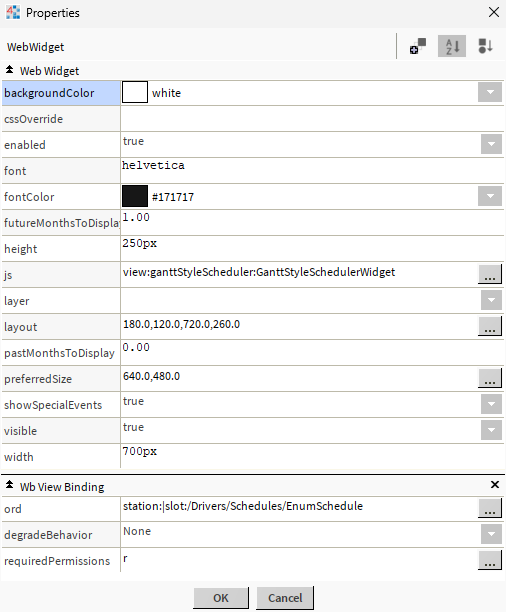Gantt Style Scheduler
- Drag n' Drop
- Shows N4 Weekly and Special Events Schedule
- Adjust Prev Mths/Future Mths
- Shows Tooltip
- Works in Workbench, Modern Browser, and Mobile
Visualize and manage your Niagara 4 schedules with ease using our Gantt-style schedule interface. This intuitive tool provides a clear and concise overview of your schedules, allowing you to plan and coordinate activities with precision. Before you start, update licenses/certs, copy the .jar file to your modules directory. Restart the station and Workbench. Also check out the Scheduling Dashboard
*Note the next release will have the ability to modify the schedules
Are you looking for a cost effective way to manage and visualize data for all your customers? Why not have a look at View Builder?
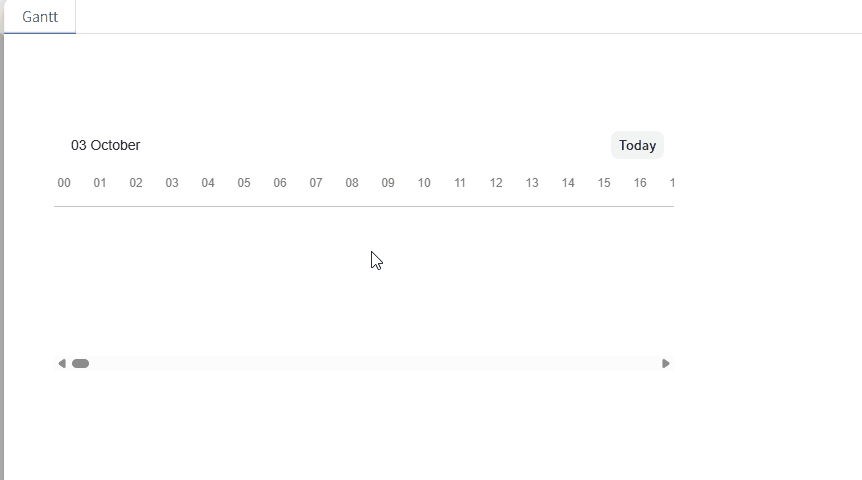
Are you looking for a cost effective way to manage and visualize data for all your customers? Why not have a look at View Builder?
Before you start. Download the modules from our portal (see your order confirmation, which also explains licensing). Copy the modules file to your modules directory. Restart BOTH station and Workbench.
1. Copy the timeScheduleWidget-ux.jar file to your modules directory.
2. Open the module from your palette file.
3. Drag and drop the widget from the palette onto your px view.
The widget has a few configurable properties that can be used to modify look, feel, and functionality. Change the properties as required:
Main Ord Binding
Link to a BooleanSchedule, NumericSchedule, or EnumSchedule component.
Set this to an absolute ord, e.g.
station:|slot:/Drivers/NiagaraNetwork/BooleanSchedule or relativized ORD e.g.
slot:BooleanSchedule
The ord should point to a schedule.